| Calendrier Forumactif
Réalisé par Nico |
Détails du projet
Langages: HTML & CSS / Javascript & jQuery
Progression: 90% |
Bonjour à tous,
Voici un projet que j'ai réalisé pour un de mes forums en cours, il s'agit du calendrier proposé par Forumactif avec de nombreuses améliorations visuels. C'est avant tout un projet que j'ai réalisé pour pousser mes limites et essayer de voir ce qui est faisable ou non sur Forumactif.

Sommaire:
Voici le dit calendrier:
http://series-actif.forumactif.org/calendar
Partie HTMLLe côté HTML avec la modification des templates a été relativement simple, rien de bien compliqué à force de les manipuler ça devient très vite une habitude. De plus j'ai essayé de modifier un minimum les templates (mis à part pour ajouter des ID ou des classes et pour supprimer des parties inutiles) afin de permettre aux personnes utilisant mon code de n'avoir pas ou peu besoin de passer par les templates.
J'ai tout de même modifié les templates suivants:
- calendar_body
- calendar_box
- calendar_overview_topic
- calendar_scheduler_body
calendar_body:
- Code:
-
<table width="100%" cellspacing="2" cellpadding="0" border="0" align="center">
<tr>
</tr>
</table>
{CALENDAR_MONTH}
calendar_box:
- Code:
-
<!-- BEGIN _calendar_box -->
<span class="hidden">{_calendar_box.S_MONTH}{_calendar_box.S_YEAR}</span>
<div class="mois"></div>
<div class="datepicker">
<a href="{_calendar_box.U_PREC}" class="gen" rel="nofollow"><i class="fa fa-caret-left"></i></a>
<a href="#" id="current">Aujourd'hui</a>
<a href="{_calendar_box.U_NEXT}" class="gen" rel="nofollow"><i class="fa fa-caret-right"></i></a>
</div>
<table align="center" cellpadding="0" cellspacing="0" border="0" width="100%" class="calendarline">
<tr>
<!-- BEGIN _cell -->
<th width="{_calendar_box.switch_full_month._cell.WIDTH}%" align="right" nowrap="nowrap" class="dayjs">{_calendar_box._cell.L_DAY}</th>
<!-- END _cell -->
</tr>
<!-- BEGIN _row -->
<tr>
<!-- BEGIN _cell -->
<!-- BEGIN switch_filled_no -->
<td class="row3" colspan="{_calendar_box._row._cell.SPAN}" width="{_calendar_box._row._cell.WIDTH}%"> </td>
<!-- END switch_filled_no -->
<!-- BEGIN switch_filled -->
<td class="row1" valign="top" colspan="{_calendar_box._row._cell.SPAN}" width="{_calendar_box._row._cell.WIDTH}%">
<table cellspacing="0" cellpadding="0" width="100%" height="94" valign="top">
<tr>
<td class="row2 calendarbox" align="center" height="4" nowrap="nowrap">
<span class="genmed datejs">{_calendar_box._row._cell.U_DATE}</span>
<!-- BEGIN switch_add_event_day -->
<a href="{_calendar_box._row._cell.switch_filled.switch_add_event_day.U_CREATE_EVENT}"><i class="fa fa-edit newevent"></i></a>
<!-- END switch_add_event_day -->
</td>
</tr>
<tr valign="top">
<td class="row1" nowrap="nowrap">
<table cellspacing="0" cellpadding="0" width="100%" valign="top">
<!-- BEGIN _event -->
<!-- BEGIN switch_event -->
<tr>
<td class="row1" nowrap="nowrap" align="left"><div class="genmed event">{_calendar_box._row._cell.switch_filled._event.switch_event.EVENT_TYPE}<a rel="nofollow" href="{_calendar_box._row._cell.switch_filled._event.switch_event.U_EVENT}" {_calendar_box._row._cell.switch_filled._event.switch_event.OVERVIEW_MESSAGE} class="{_calendar_box._row._cell.switch_filled._event.switch_event.EVENT_CLASS}" style="font-style:normal;font-weight:normal;">{_calendar_box._row._cell.switch_filled._event.switch_event.EVENT_TITLE}</a></div></td>
<!-- BEGIN _more -->
<td class="row1" align="right"><span class="genmed"><a href="#" onClick="hdr_toggle('calendar_display_extend_{_calendar_box._row._cell.switch_filled.EVENT_DATE}','calendar_open_close_{_calendar_box._row._cell.switch_filled.EVENT_DATE}', '{DOWN_ARROW}', '{UP_ARROW}'); return false;" class="gensmall">...<img src="{_calendar_box._row._cell.switch_filled.TOGGLE_ICON}" id="calendar_open_close_{_calendar_box._row._cell.switch_filled.EVENT_DATE}" hspace="2" border="0" /></a></span></td>
<!-- END _more -->
<!-- BEGIN _more_no -->
<td></td>
<!-- END _more_no -->
</tr>
<!-- END switch_event -->
<!-- BEGIN switch_event_no -->
<tr>
<td class="row1"><span class="genmed"> </span></td>
<!-- BEGIN _more -->
<td class="row1" align="right"><span class="genmed"><a href="#" onClick="hdr_toggle('calendar_display_extend_{_calendar_box._row._cell.switch_filled.EVENT_DATE}','calendar_open_close_{_calendar_box._row._cell.switch_filled.EVENT_DATE}', '{DOWN_ARROW}', '{UP_ARROW}'); return false;" class="gensmall">...<img src="{_calendar_box._row._cell.switch_filled.TOGGLE_ICON}" id="calendar_open_close_{_calendar_box._row._cell.switch_filled.EVENT_DATE}" hspace="2" border="0" /></a></span></td>
<!-- END _more -->
<!-- BEGIN _more_no -->
<td></td>
<!-- END _more_no -->
</tr>
<!-- END switch_event_no -->
<!-- BEGIN _more_header -->
<tbody id="calendar_display_extend_{_calendar_box._row._cell.switch_filled.EVENT_DATE}" style="display:{_calendar_box._row._cell.switch_filled.TOGGLE_STATUS}">
<!-- END _more_header -->
<!-- BEGIN _more_footer -->
</tbody>
<!-- END _more_footer -->
<!-- END _event -->
</table>
</td>
</tr>
</table>
</td>
<!-- END switch_filled -->
<!-- END _cell -->
</tr>
<!-- END _row -->
<tr>
<td class="catbottom" align="center" colspan="{_calendar_box.SPAN_ALL}" width="100%">
<!-- BEGIN switch_add_event -->
<form action="{S_CREATE_EVENT}" method="post"><input type="submit" value="{L_ADD_EVENT}" /></form>
<!-- END switch_add_event -->
</td>
</tr>
</table>
<!-- END _calendar_box -->
calendar_overview_topic:
- Code:
-
<table border="0" width="100%" class="eventline">
<tr>
<td><div class="event_title">{TOPIC_TITLE}</div></td>
</tr>
<tr>
<td>
<span class="gensmall">
<div class="event_date">{CALENDAR_EVENT}</div>
<!-- <b>{L_AUTHOR}:</b> {AUTHOR}<br /> -->
<!-- BEGIN display_forum -->
<b>{L_TOPIC_DATE}:</b> {TOPIC_DATE}<br />
<b>{L_FORUM}:</b> {NAV_DESC}
<!-- END display_forum -->
</span>
</td>
</tr>
<tr>
<td>
<table width="100%"border="0">
<tr>
<td>
<span class="genmed">{MESSAGE}</span>
</td>
</tr>
</table>
</td>
</tr>
</table>
calendar_scheduler_body:
- Code:
-
<form name="_calendar_scheduler" method="post" action="{ACTION}">
<table width="100%" cellspacing="2" cellpadding="0" border="0" align="center">
<tr>
<td valign="middle" class="nav" width="100%"><span class="nav"><a href="{U_INDEX}" class="nav">{L_INDEX}</a>{NAV_SEPARATOR}<a href="{U_CALENDAR_SCHEDULER}" class="nav">{L_CALENDAR_SCHEDULER}</a></span></td>
<td align="right" valign="bottom" nowrap="nowrap"><span class="gensmall"><b>{PAGINATION}</b></span></td>
</tr>
</table>
<table cellspacing="0" cellpadding="0" border="0" width="100%">
<tr>
<td colspan="3">
<table border="0" cellpadding="4" cellspacing="1" width="100%" class="forumline">
<tr>
</tr>
</table>
<br style="font-size:5;" />
</td>
</tr>
<tr>
<td valign="top">
<table cellpadding="0" cellspacing="0" border="0" class="forumline mincalendarline">
<tr>
<td class="cat" colspan="7" align="center">
<a href="{U_PREC}"><i class="fa fa-caret-left"></i></a>
{S_MONTH}<span class="hidden">{S_YEAR}</span>
<a href="{U_NEXT}"><i class="fa fa-caret-right"></i></a>
</td>
</tr>
<tr>
<!-- BEGIN header_cell -->
<th width="14%">{header_cell.L_DAY}</th>
<!-- END header_cell -->
</tr>
<!-- BEGIN row -->
<tr>
<!-- BEGIN cell -->
<td class="{row.cell.CLASS}" align="center" height="25"><span class="gen mindayjs">{row.cell.DAY}</span></td>
<!-- END cell -->
</tr>
<!-- END row -->
</table>
</td>
<td><span class="gensmall"> </span></td>
<td valign="top" width="100%">
{TOPIC_LIST_SCHEDULER}
<div align="right"><span class="gensmall"><b>{PAGINATION}</b></span></div>
{ESPACE}
{BIRTHDAY_LIST_SCHEDULER}
</td>
</tr>
</table>
<table width="100%" cellspacing="2" cellpadding="0" border="0" align="center">
<tr>
<td align="right" valign="bottom" nowrap="nowrap">{S_HIDDEN_FIELDS}</td>
</tr>
</table>
</form>
<table width="100%" border="0" cellspacing="0" cellpadding="0">
<tr>
<td align="right">{JUMPBOX}</td>
</tr>
</table>
Partie CSSLe CSS reste relativement court, j'ai essayé de m'habituer aux nouveaux selecteur CSS: first:child et last:child afin de réaliser des visuels plus précis. Je n'ai pas encore réussi à réaliser exactement ce que je voulais d'où la progression à 90%. Je rencontre quelques problèmes dû aux nombreux tableaux dans les tableaux que génère Forumactif ...
- Code:
-
/* Debut Calendrier */
.datejs{
float:right;
}
.datepicker{
float:left;
margin-top: 10px;
font-size: 14px;
border: 1px solid #d1d2d5;
border-radius: 5px;
padding: 5px;
}
.datepicker i{
font-size: 16px;
margin: 0px 5px;
}
.mois{
float: right;
font-size: 22px;
margin: 10px 0px;
}
#current{
border-left: 1px solid #d1d2d5;
border-right: 1px solid #d1d2d5;
padding: 0px 5px;
}
.calendarline td{
padding: 5px;
}
.calendarbox{
border-top: 1px solid #d1d2d5;
}
/* Debut MinCalendar */
td .dayactive{background: #00ce9b; }
td .dayactive a{color: #fafafb !important;}
td .dayactive .mindayjs{color: #fafafb !important;}
.mincalendarline th{
background: #e5e6e6 !important;
color: #5c5d5f !important;
font-size: 11px;
}
.mincalendarline tr:first-child td{border-radius: 5px 5px 0 0;}
.mincalendarline tr:first-child td a{color: #FFF !important;}
.mincalendarline tr:first-child td a:hover{color: #00ce9b !important;}
/* Fin MinCalendar */
/* Debut Events */
.event{
background: #e3f1ed;
border: 1px solid #b7dbd1;
border-radius: 3px;
padding: 3px;
margin-top: -7px;
width: 100%;
}
.newevent{float: left;}
.eventline{
background: #fdfdfd;
min-width: 150px;
border: 1px solid #d9d9d9;
border-radius: 5px;
box-shadow: 1px 2px 10px #b5b5b5;
color: #4b4b4b;
}
.event_title{
color: #00ce9b;
font-size: 15px;
border-bottom: 1px solid #dbdbdb;
margin-bottom: 3px;
padding-bottom: 3px;
}
.event_date{
color: #b9b9b9;
}
/* Fin Events */
/* Fin Calendrier */
Partie JavascriptOn en arrive à la partie un peu confuse du code. Etant encore débutant en Javascript j'ai essayé de faire comme je pouvais, c'est parfois très barbare et il y quelque codes que j'ai récupéré sur le net pour des fonctions un peu plus complexes (peut être pas présente dans le calendrier en faite).
- CurrentDate : Cette fonction me permet de récupérer la date du jour afin de réaliser le bouton "Aujourd'hui" qui ramène l'utilisateur au calendrier du mois en cours.
- Code:
-
$(document).ready(function(){
var d = new Date();
var month = d.getMonth()+1;
var day = d.getDate();
var output = d.getFullYear() +
((''+month).length<2 ? '0' : '') + month +
((''+day).length<2 ? '0' : '') + day;
$("#current").attr("href", "http://series-actif.forumactif.org/calendar?start="+output);
});
- DayJs : Cette fonction un peu inutile mais me permettant d'obtenir exactement le rendu souhaité, permet de transformer "Lundi" en "Lun." et ainsi de suite pour les autres jours dans l'entête du calendrier.
- Code:
-
$(document).ready(function(){
$('.dayjs').each(function(){
var day = $(this).text().substring(0,3);
$(this).text(day + ".");
});
});
- DateJs : Cette fonction a servi à transformer le texte dans chacune des cases du calendrier. De base il y avait "Lun 04 Novembre 2013" pour chacunes des cases ça commence à faire lourd et pénible à lire. J'ai donc réduis au numéro du jour. J'ai eu de l'aide sur le forum de Forumactif pour ce code qui me posait problème au début.
- Code:
-
$(document).ready(function(){
$('.datejs').each(function() {
var arr = $(this).text().split(' ');
var arr2 = arr[1].split('');
if(arr2[0] == 0){
$(this).text(arr2[1]);
}
else{
$(this).text(arr[1]);
}
});
});
- MinDayJs : On se retrouve sur le petit calendrier ici, celui sur lequel on atterri quand on dispose de plusieurs évènements sur un jour. Il me sert uniquement à donner un style à la case du jour correspondant à la date d'aujourd'hui.
http://series-actif.forumactif.org/calendar_scheduler.forum?d=1383260400&fid=&display=events
- Code:
-
$(document).ready(function(){
var d = new Date();
var dayactive = d.getDate();
var month = d.getMonth()+1;
var year = d.getFullYear();
var currentdate = dayactive + " " + month + " " + year;
$('.mindayjs').each(function(){
var day = $(this).text();
var mois = $('select[name=start_month]').find(":selected").val();
var annee = $('select[name=start_year]').find(":selected").val();
var date = day + " " + mois + " " + annee;
if(date == currentdate){
$(this).parent().addClass('dayactive');
}
});
});
- MoisCalendrier : Permet d'obtenir le mois et l'année du calendrier que l'on consulte. Il s'agit du texte qui se trouve en haut à droite du calendrier sur l'exemple.
- Code:
-
$(document).ready(function(){
var mois = $('select[name=start_month]').find(":selected").text();
var annee = $('select[name=start_year]').find(":selected").text();
$('.mois').text(mois + " " + annee);
});